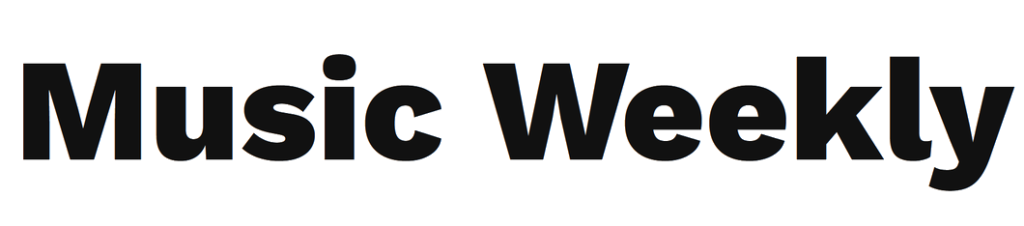Earlier this year, GitLab unveiled Duo, a set of AI features that aim to help developers be more productive by summarizing issues and generating descriptions of epics and issues, as well as through code suggestions and vulnerability explanations, among other features. Today, the company added Duo Chat to this lineup, a ChatGPT-like experience that allows developers to interact with the bot to access the existing Duo features, but in a more interactive experience. Duo Chat is now in beta.
During an interview at KubeCon earlier this week, David deSanto, GitLab’s Chief Product Officer, told me that the idea here is to move many of the existing Duo capabilities into chat between this first beta and the GA launch.
DeSanto, who is increasingly becoming the public face of the company, also noted that GitLab moved its chat backend to Anthropic’s Claude. That may come as a bit of a surprise, given that GitLab partnered with Google for other AI features, including its code completion service. “We had not chosen [a model] for chat,” deSanto told me. “We were using our own model — an open source model — and we determined that based on the way chat works within GitLab and the large context that’s needed, a 100k context window makes it a lot easier to get better information in and back.”
He also noted that GitLab is partnering with Oracle for cloud-based GPUs. “We’re cloud-agnostic. We’re going to find the best and all three of them [Google, Oracle and Anthropic] actually worth with each other through us, so it’s been a good relationship.
Right now, in addition to more general code-related chat capabilities, features like ‘explain this code’ and code refactoring are available in Duo Chat. Test case generation, vulnerability explanation and other features will follow soon.
DeSanto noted that over the course of testing these features, it became increasingly clear how important context is for getting the best results in this chat experience. One advantage GitLab has over some other players in this field is that it can access all of your code, even if it’s not currently open in the IDE. In addition, these larger context windows make it easier to keep track of previous conversations.
One interesting observation the team had while watching developers use the tool during the closed preview period was that experienced developers don’t always love code suggestions because they can become noisy. Instead, they prefer to access these AI tools through Duo Chat.
“I thought that chat would be a lot more for associated developers but it seems like they want the inline code completion — and then senior developers gravitate more to code generation in chat,” deSanto said. “The reason was noise. They said: I know what I’m typing. I don’t need you to tell me. But they do maybe want some guidance or some refactoring, for example.”
Source link